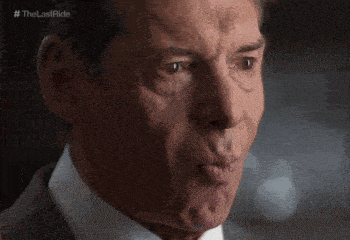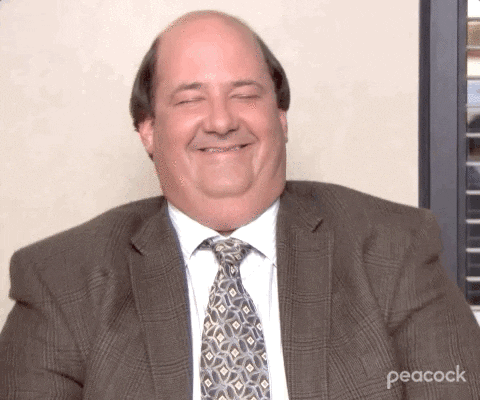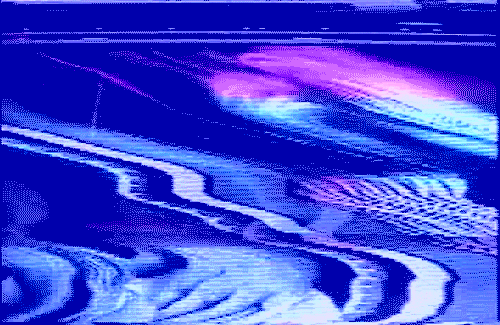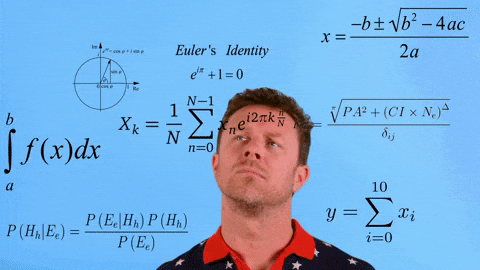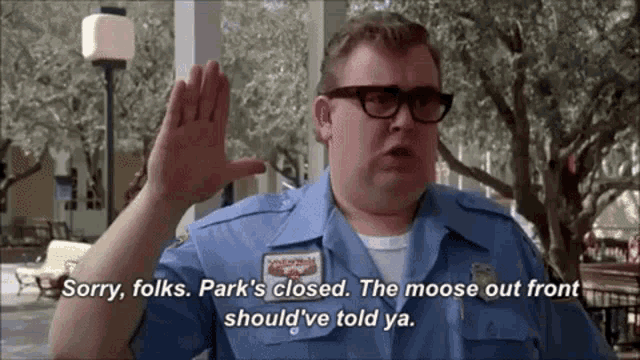I can't figure it out.
Post Reply
1 of 1
how do you post a gif from the app?
6,701 Views |
28 Replies |
Last: 2 mo ago by Bosco
This is the official process per the help center but I have tried everything I can think of and I am stuck too.
https://texags.com/helpcenter/stories/8/26725
https://texags.com/helpcenter/stories/8/26725
Thanks & Gig 'Em
The help center article is correct, the tricky part is finding the right link to paste in. The procedure for this is different for each site you post a gif from
Giphy has expanded their platform to support more media than just GIFs. If you're not copying the link to a GIF specifically, it will not convert properly here. The general rule is if the link ends in ".gif", it will properly embed within the post.
For example, if I copy a link to this Giphy clip, and paste it below:
https://giphy.com/clips/grinchmovie-grinch-illumination-movie-Y0NhkIdyT3TVBDWLkG
it won't automatically embed, but if I copy a link to this GIF from Giphy:
https:\\media.giphy.com/media/v1.Y2lkPTc5MGI3NjExb2JhN2dkZ2RkazMxcDk0amx6MjBvaGV6bjVwdzgwYXA3cm80MXN2ZyZlcD12MV9pbnRlcm5hbF9naWZfYnlfaWQmY3Q9Zw/xUOrw4tlQfCTGmD5Kw/giphy.gif
(replacing // with \\ for demonstration)
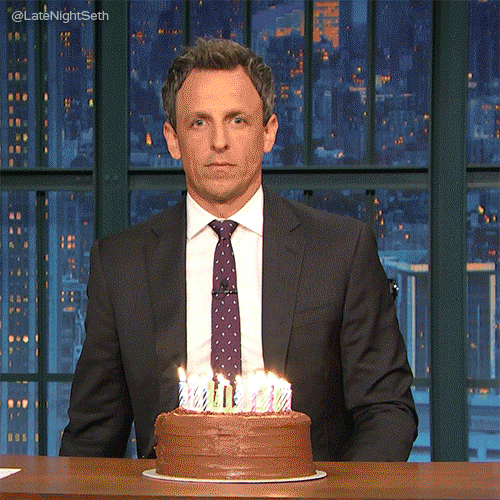
On Giphy, when clicking the share button, if you see "Copy Clip Link" or anything else besides "Copy GIF Link" then the media you're trying to embed isn't a GIF, and won't convert properly.
Giphy has expanded their platform to support more media than just GIFs. If you're not copying the link to a GIF specifically, it will not convert properly here. The general rule is if the link ends in ".gif", it will properly embed within the post.
For example, if I copy a link to this Giphy clip, and paste it below:
https://giphy.com/clips/grinchmovie-grinch-illumination-movie-Y0NhkIdyT3TVBDWLkG
it won't automatically embed, but if I copy a link to this GIF from Giphy:
https:\\media.giphy.com/media/v1.Y2lkPTc5MGI3NjExb2JhN2dkZ2RkazMxcDk0amx6MjBvaGV6bjVwdzgwYXA3cm80MXN2ZyZlcD12MV9pbnRlcm5hbF9naWZfYnlfaWQmY3Q9Zw/xUOrw4tlQfCTGmD5Kw/giphy.gif
(replacing // with \\ for demonstration)
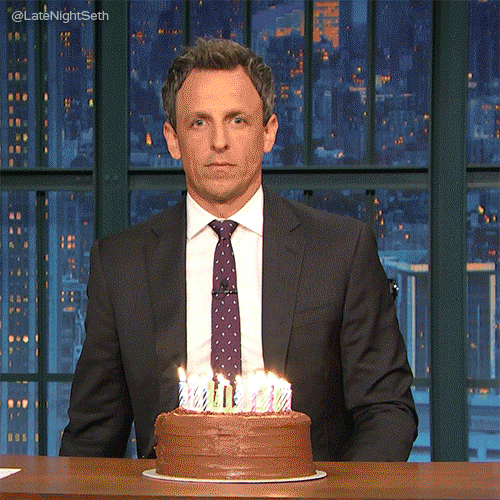
On Giphy, when clicking the share button, if you see "Copy Clip Link" or anything else besides "Copy GIF Link" then the media you're trying to embed isn't a GIF, and won't convert properly.
 &ct=g
&ct=g
YES!!!
Thanks for the help. That's what I was going to post on the pool party thread.
Thanks for the help. That's what I was going to post on the pool party thread.
I was just on GIPHY and clicked "copy GIF link" but the link didn't end in .gif so it wouldn't work. What's the issue there?
Test
www.southpawprecision.com
Type 07 FFL / Class 2 SOT
Nightforce Optics Dealer
AGM Night Vision Dealer
Type 07 FFL / Class 2 SOT
Nightforce Optics Dealer
AGM Night Vision Dealer
 &ct=g
&ct=g  &ct=g
&ct=g 
RedAssAg
Class of '94
Born & Raised in Texas, lovin Colorado!!
Class of '94
Born & Raised in Texas, lovin Colorado!!
 &ct=g
&ct=g Fore warned is fore armed.
Featured Stories
See All
23:22
19h ago
5.6k
Transfer OL Wilkin Formby brings SEC experience to Aggieland
by Billy Liucci
2:55
34m ago
331
4 Days 'til: X-factors that could help A&M reach its ceiling
by Ryan Brauninger
8:51
2m ago
52
38:27
21h ago
3.7k
coastag227
Per Liucci Drew Hollingshead joining staff as Offensive Anaylist
in Billy Liucci's TexAgs Premium
34
coastag227
Per Liucci Drew Hollingshead joining staff as Offensive Anaylist
in Billy Liucci's TexAgs Premium
26
coastag227
Per Liucci Drew Hollingshead joining staff as Offensive Anaylist
in Billy Liucci's TexAgs Premium
25
coastag227
Per Liucci Drew Hollingshead joining staff as Offensive Anaylist
in Billy Liucci's TexAgs Premium
23
coastag227
Per Liucci Drew Hollingshead joining staff as Offensive Anaylist
in Billy Liucci's TexAgs Premium
20
coastag227
Per Liucci Drew Hollingshead joining staff as Offensive Anaylist
in Billy Liucci's TexAgs Premium
17
coastag227
Per Liucci Drew Hollingshead joining staff as Offensive Anaylist
in Billy Liucci's TexAgs Premium
15